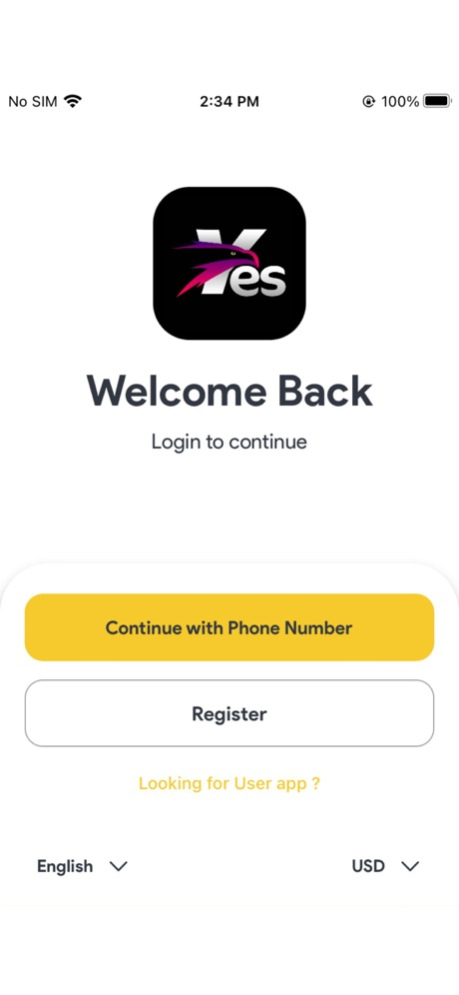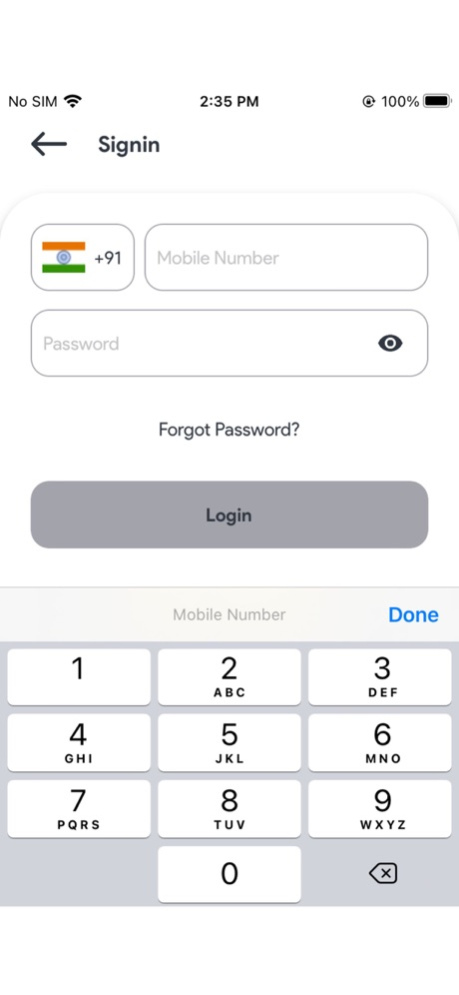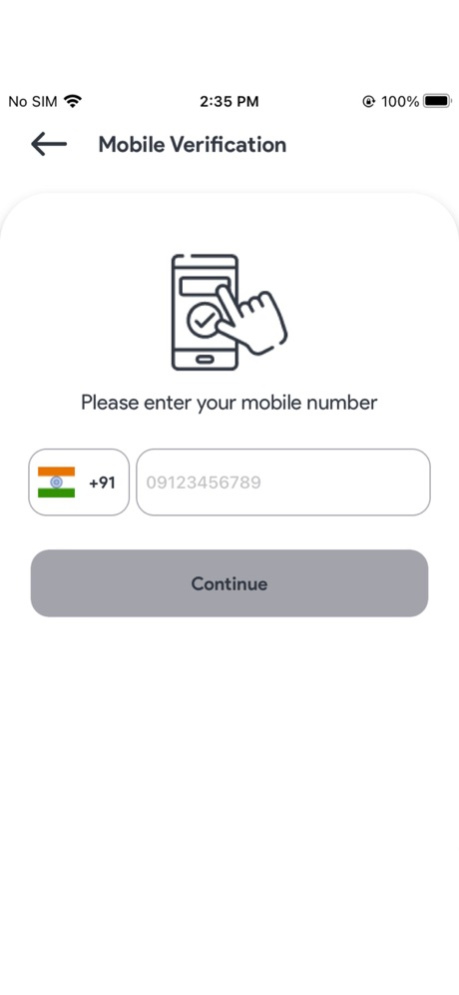YES DRIVER 2.3
Continue to app
Free Version
Publisher Description
Yes is the best On Demand service app with the features to support both user and service providers. Yes
is also a proud release from us and we stand top in the competition by using the latest technologies to
build the app. The evolution of this taxi booking app- Yes can be customised in better way to do
business in other services like electric works, plumbing, gardening, laundry, courier service, delivery
services.
* Latest design
* Easy Sign Up / Login option
* Pay to Gofer (Owe Amount)
* SMS notification with Twilio technology
* Instant Notification
* Referrals
* Chat option
* Sinch Call (Online phone call)
* Estimated Time of Arrival / Estimated time to Reach
* Manual booking
* Trips History
* Heat Map
* Rating & Reviews
* Tips From Rider
* Multiple Currency
* Fare BreakDown Option
* Payouts Through (Bank, Paypal, Stripe)
* Weekly Earnings Graph
* Multiple languages
* Google & Waze Map Navigation
* Driver Cancellation option for the trip.
* Resume Trip
* Payment Flow Updation
* Load More Feature
* App Cache Enabled
* Load Test
Above all, we stand on customer end even after the delivery of the product to support them and guide
them to do their successful On Demand business effectively
Mar 16, 2023
Version 2.3
Bug fixed and Update
About YES DRIVER
YES DRIVER is a free app for iOS published in the Recreation list of apps, part of Home & Hobby.
The company that develops YES DRIVER is YESRID. The latest version released by its developer is 2.3.
To install YES DRIVER on your iOS device, just click the green Continue To App button above to start the installation process. The app is listed on our website since 2023-03-16 and was downloaded 4 times. We have already checked if the download link is safe, however for your own protection we recommend that you scan the downloaded app with your antivirus. Your antivirus may detect the YES DRIVER as malware if the download link is broken.
How to install YES DRIVER on your iOS device:
- Click on the Continue To App button on our website. This will redirect you to the App Store.
- Once the YES DRIVER is shown in the iTunes listing of your iOS device, you can start its download and installation. Tap on the GET button to the right of the app to start downloading it.
- If you are not logged-in the iOS appstore app, you'll be prompted for your your Apple ID and/or password.
- After YES DRIVER is downloaded, you'll see an INSTALL button to the right. Tap on it to start the actual installation of the iOS app.
- Once installation is finished you can tap on the OPEN button to start it. Its icon will also be added to your device home screen.